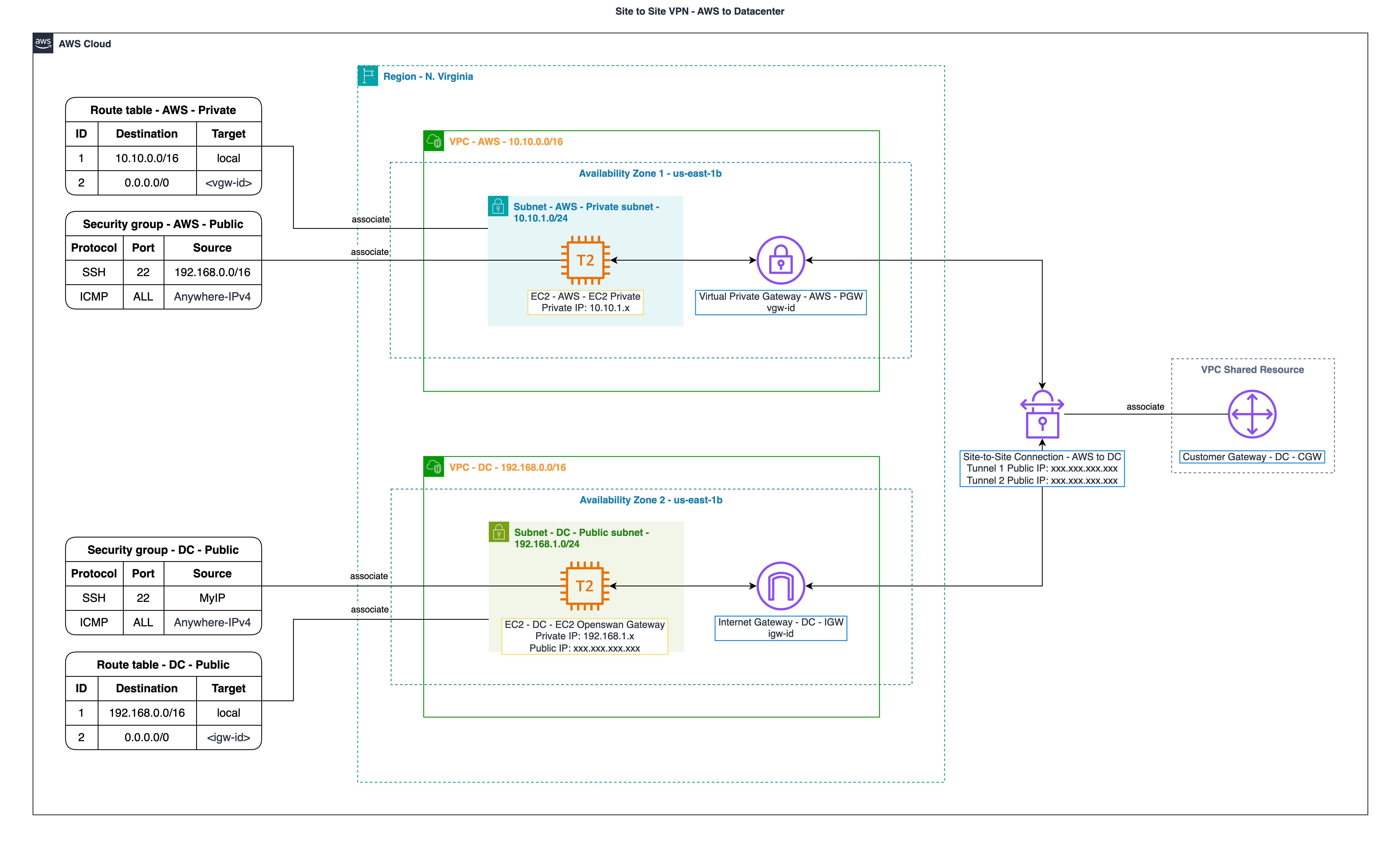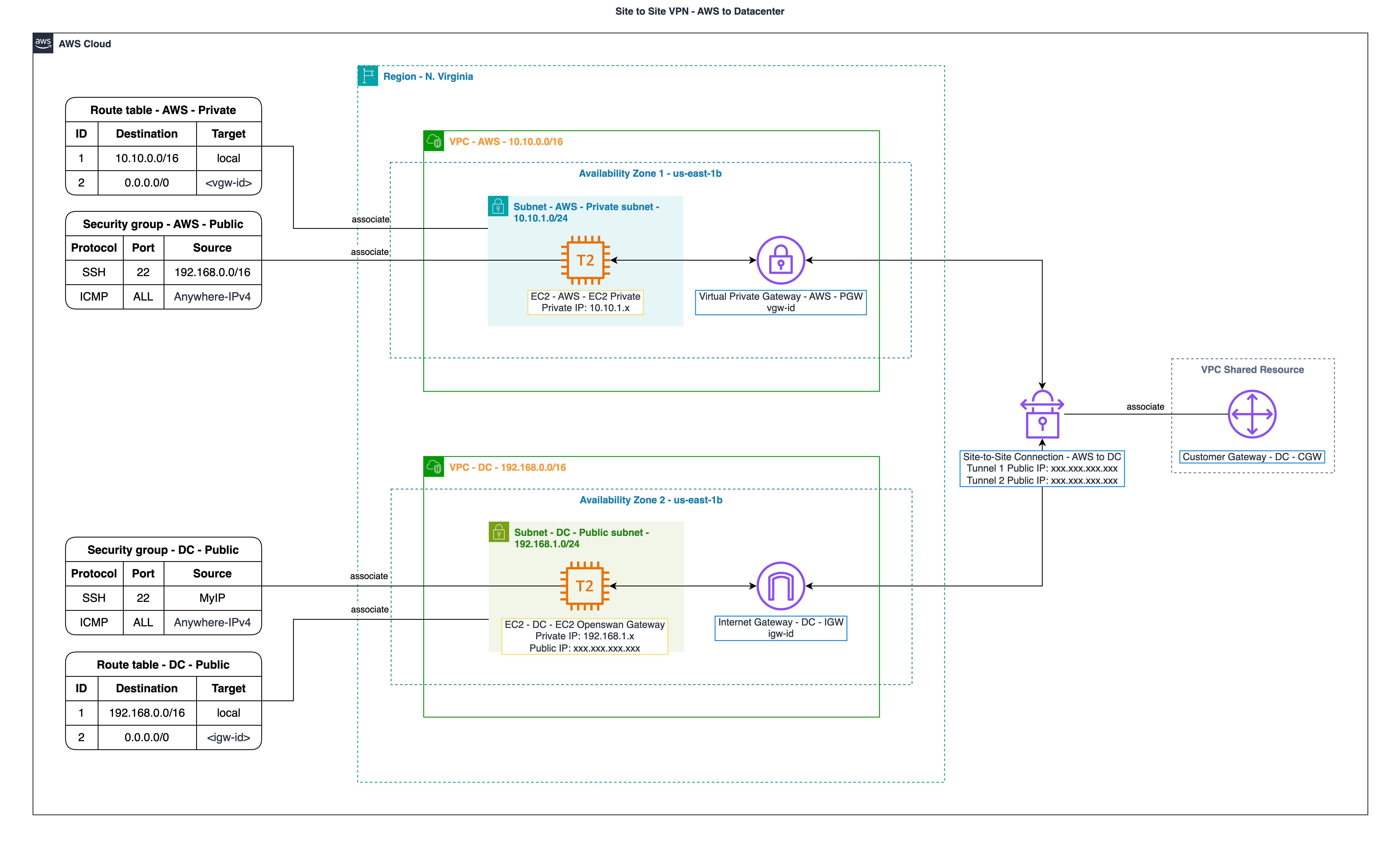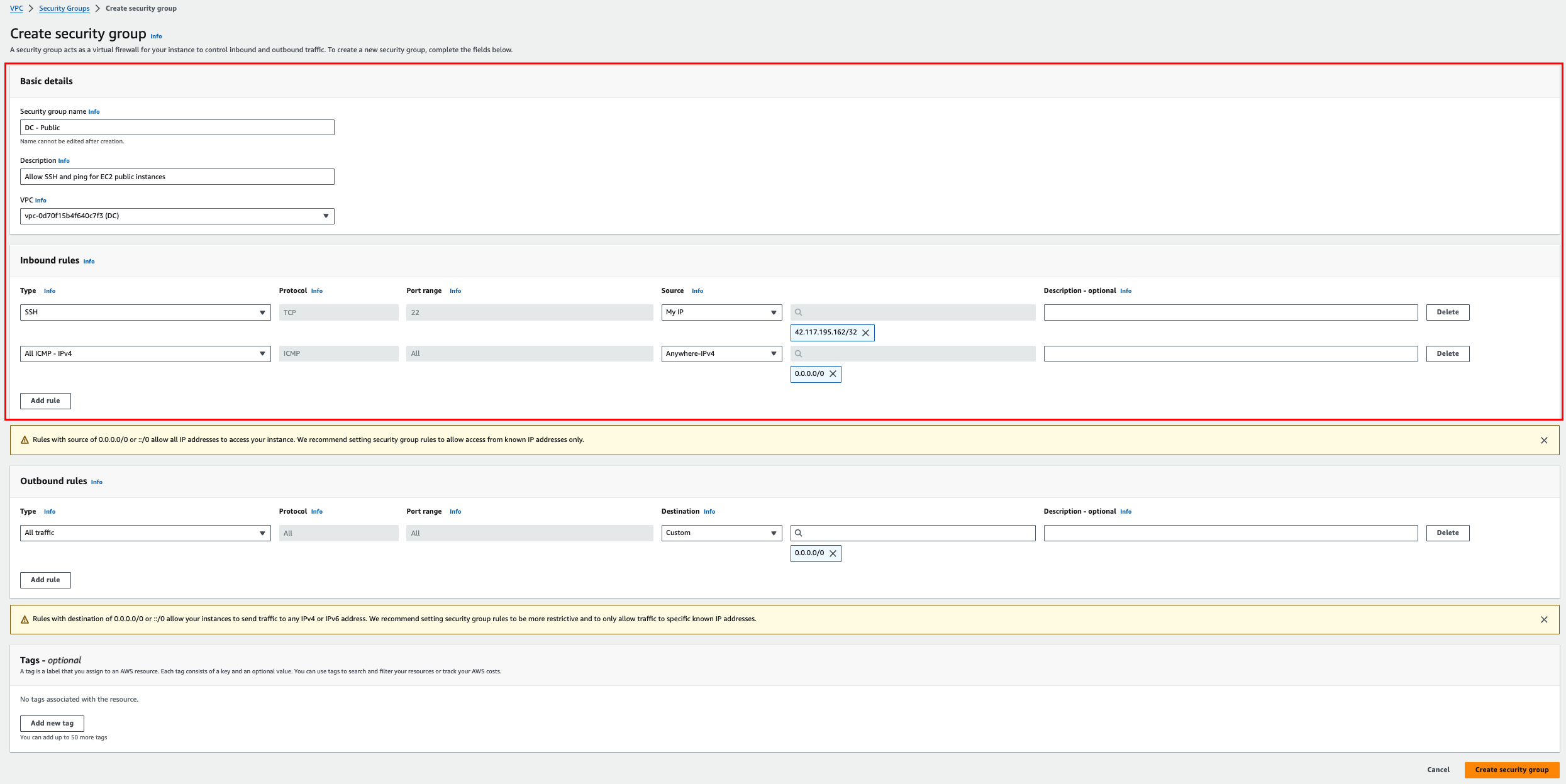4. Security Group - DC - Public
Fill out the form and click “Create.” This will allow any client (computer, laptop, server, etc.) to ping all EC2 instances in the DC - Public Subnet if they can “see” each other.
Since this is a public subnet, the resources (e.g., EC2) inside will be exposed to the internet. I will allow SSH for all EC2 instances in this public subnet by setting Inbound rules - SSH.
Only allow My IP to SSH because we don’t want these EC2 instances to be accessible by any IPs other than my current one.
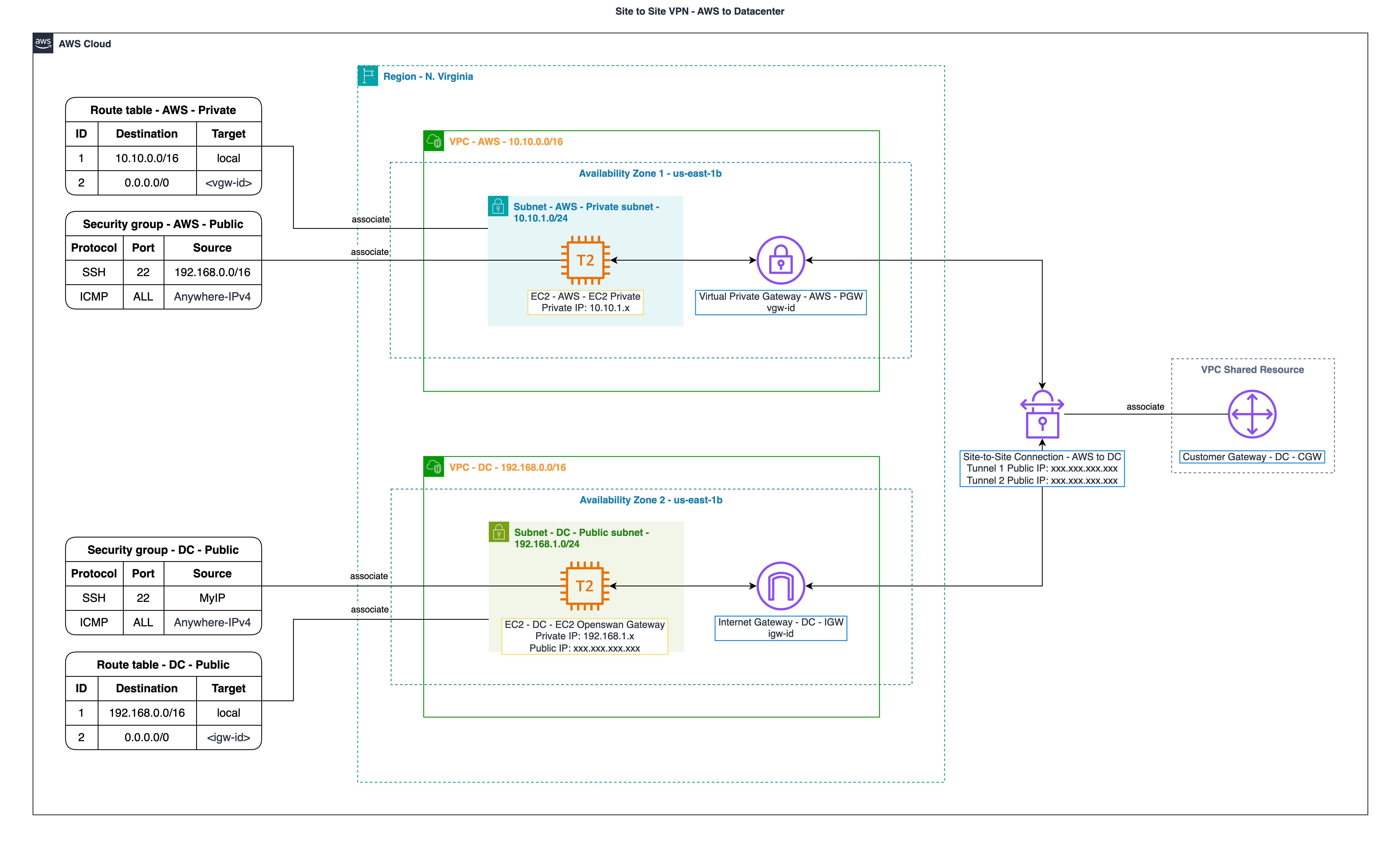
×