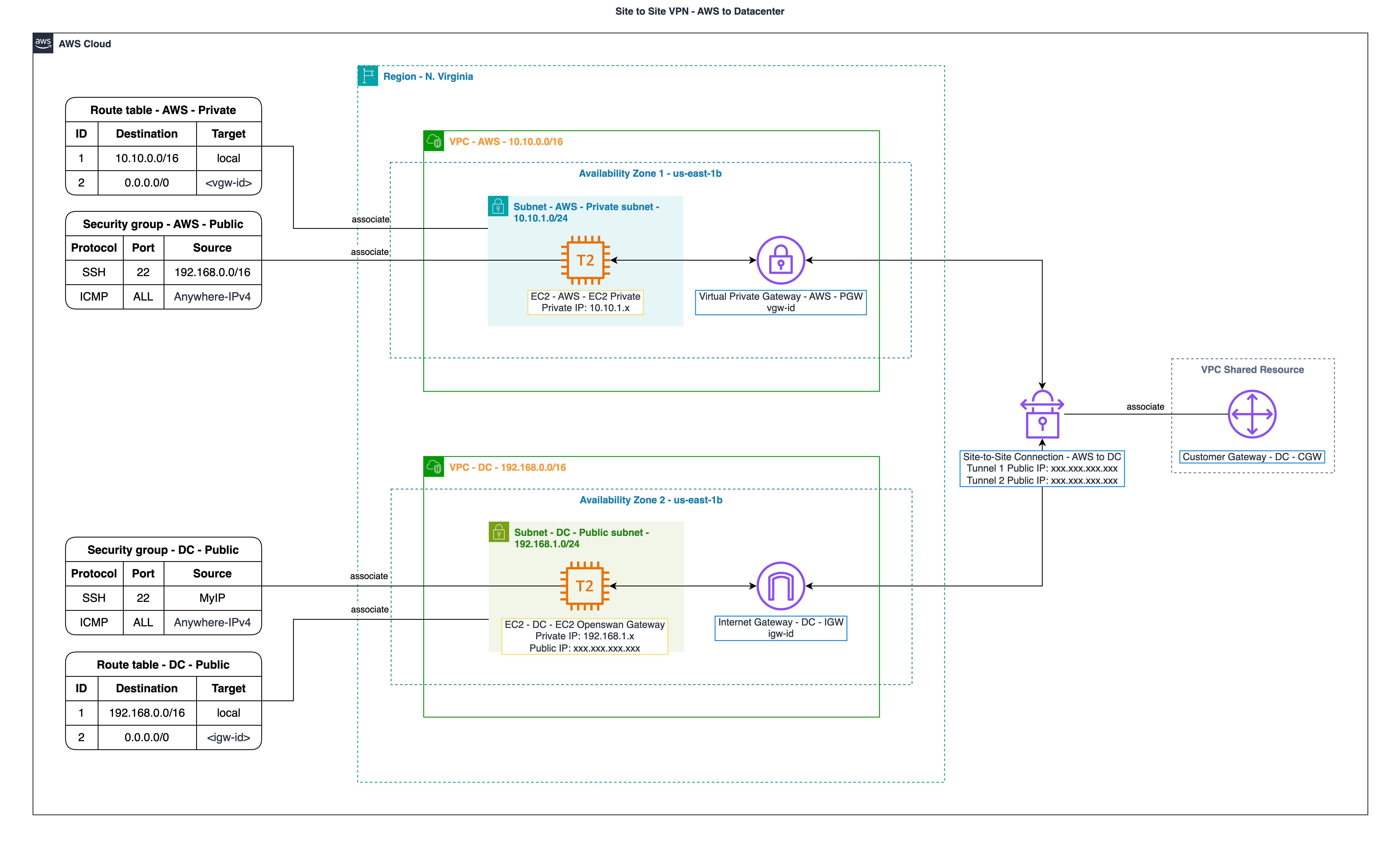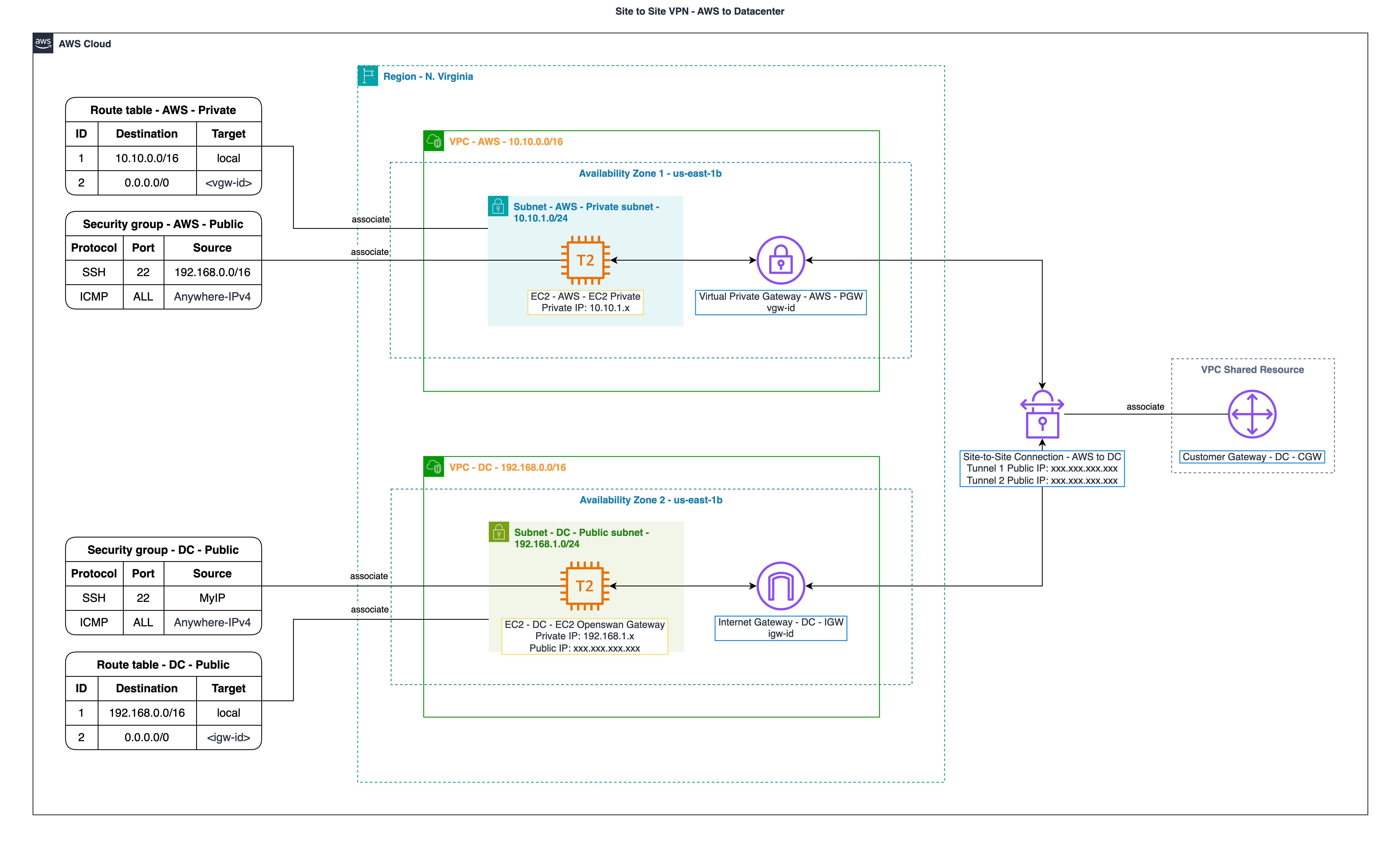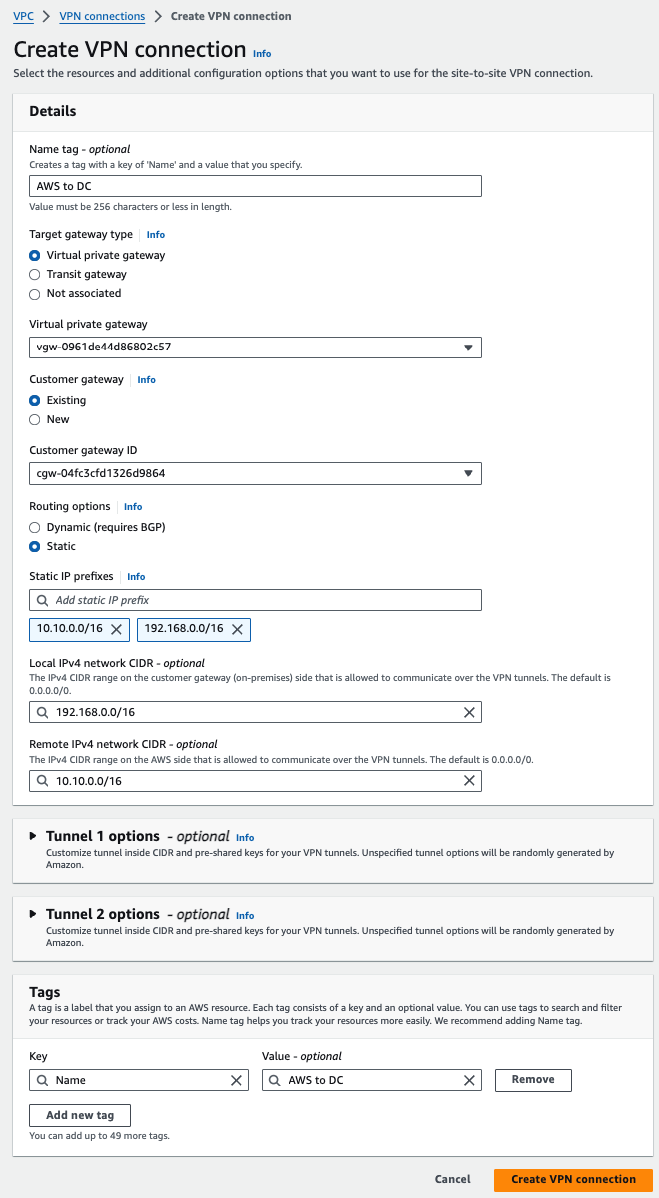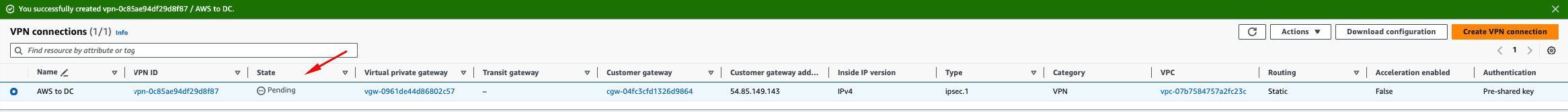1. Setup Site-to-Site VPN - AWS to DC
Create the Site-to-Site VPN connection, and fill out the form as follows:
- Target gateway type: Virtual private gateway
- Routing options: Static ⇒ We want to explicitly define the IP addresses to match our architecture diagram.
- Static IP Prefixes**:** You will need to fill in two CIDRs. The first is our VPC - DC (192.168.0.0/16), and the second is VPC - AWS (10.10.0.0/16).
- Local IPv4 Network CIDR: Fill in our VPC - DC CIDR (192.168.0.0/16).
- Remote IPv4 Network CIDR: Fill in our VPC - AWS CIDR (10.10.0.0/16).
After creating the VPN connection, you should see the new VPN connection from AWS to DC. While waiting for the VPN to be ready in about 10 minutes, move on to the next steps.
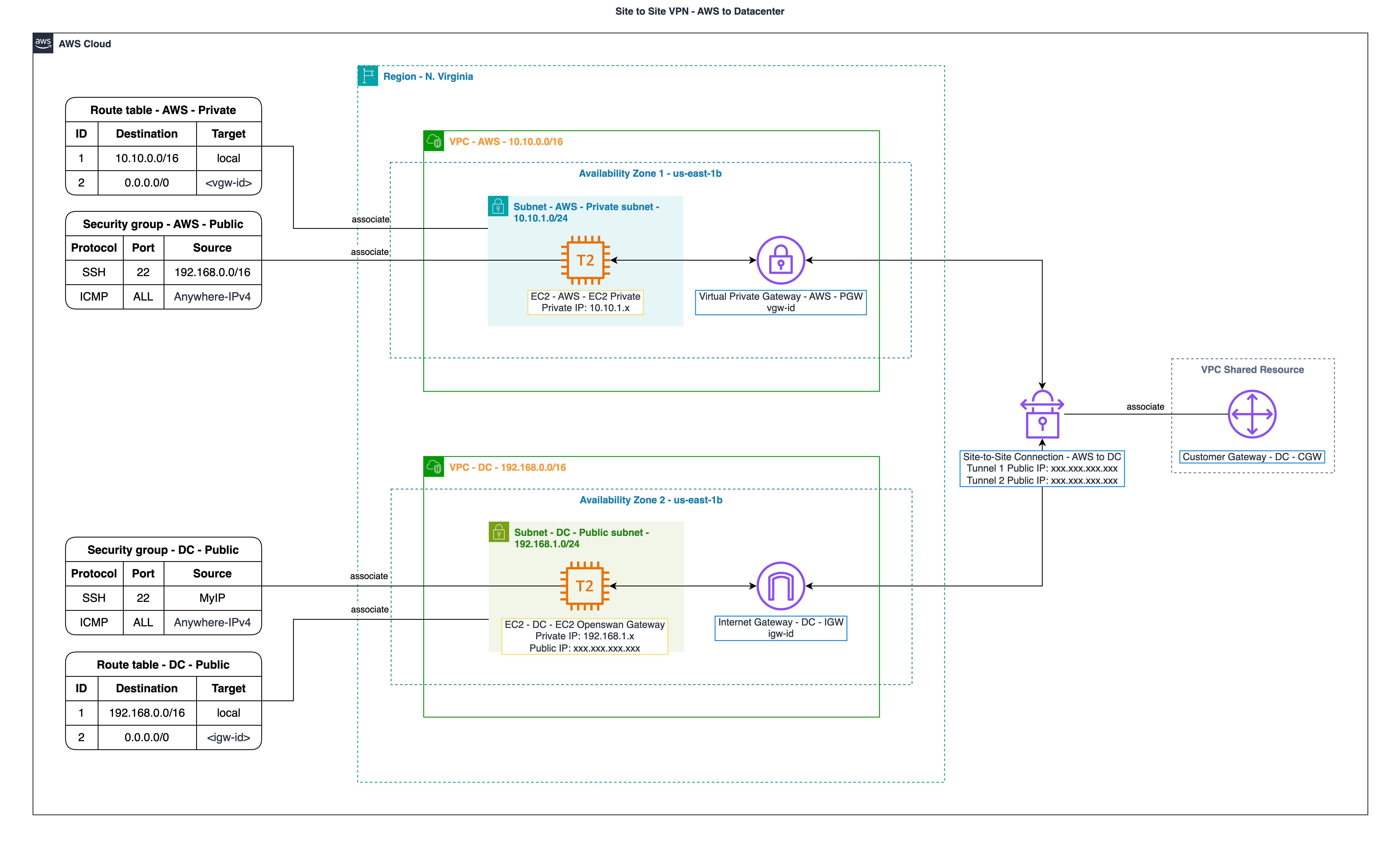
×