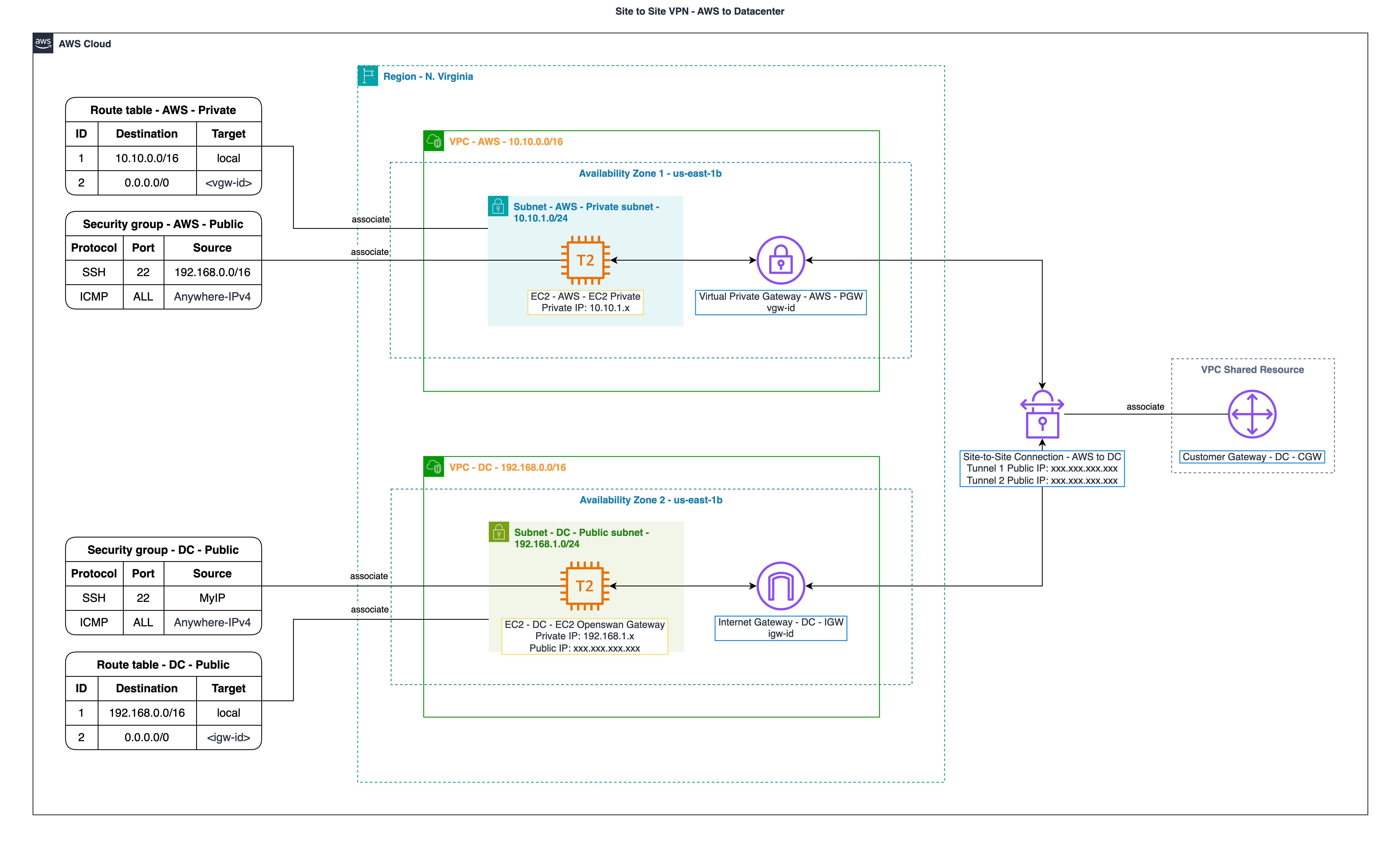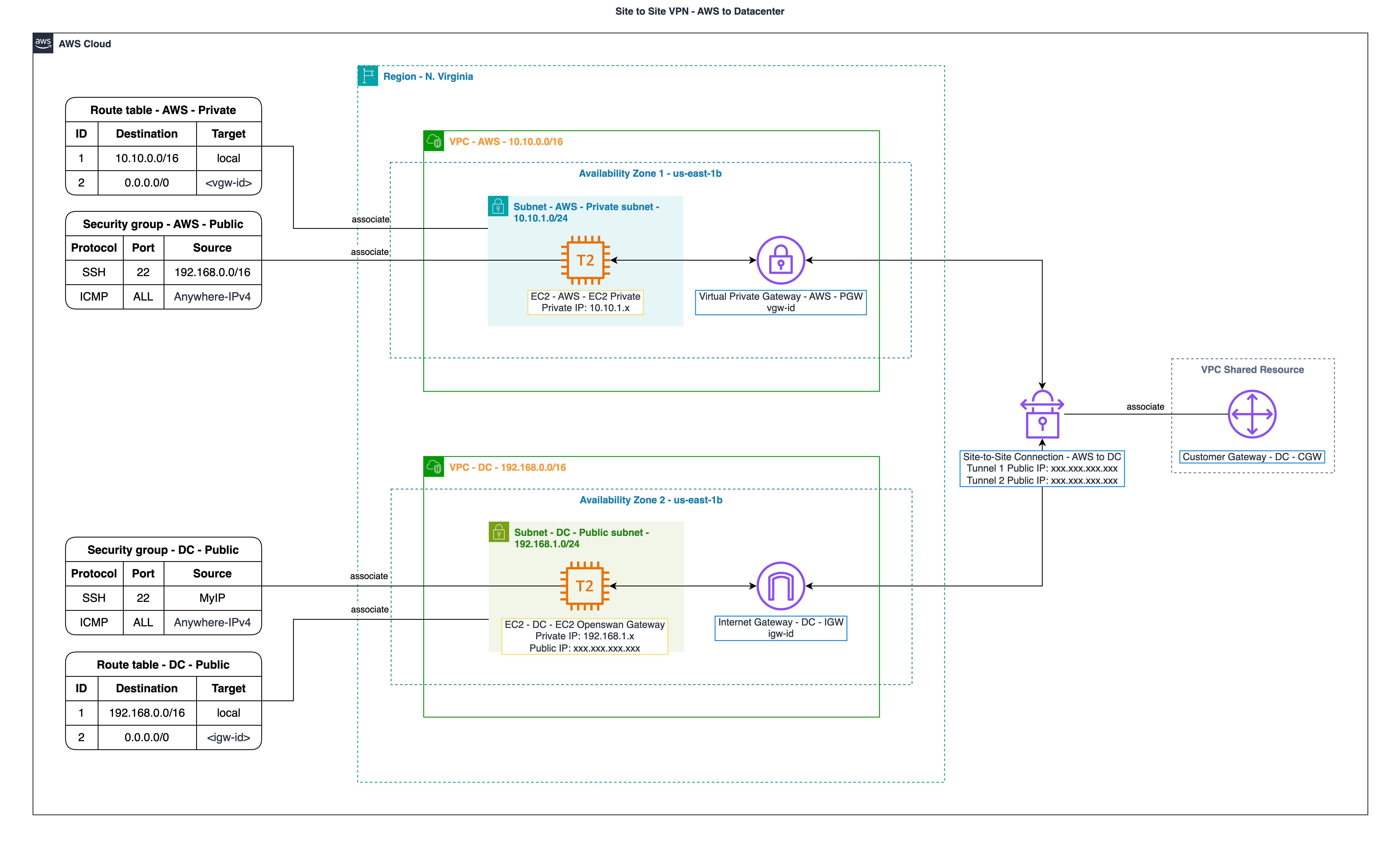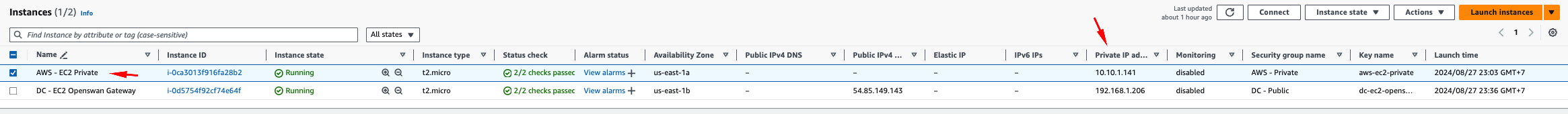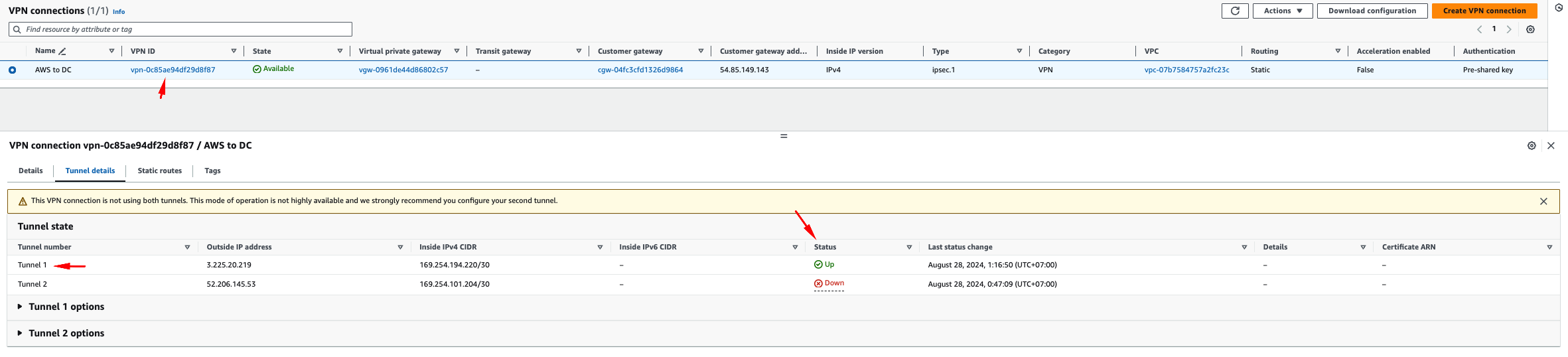3. Verify connection from EC2 Openswan Gateway to AWS - EC2 Private
Double-check if it’s truly connected to AWS - EC2 Private’s Private IPv4.
ping 10.10.1.141 -c5It’s ok now
[root@ip-192-168-1-206 ec2-user]# ping 10.10.1.141 -c5
PING 10.10.1.141 (10.10.1.141) 56(84) bytes of data.
64 bytes from 10.10.1.141: icmp_seq=1 ttl=254 time=1.86 ms
64 bytes from 10.10.1.141: icmp_seq=2 ttl=254 time=1.83 ms
64 bytes from 10.10.1.141: icmp_seq=3 ttl=254 time=1.53 ms
64 bytes from 10.10.1.141: icmp_seq=4 ttl=254 time=2.07 ms
64 bytes from 10.10.1.141: icmp_seq=5 ttl=254 time=1.67 ms
--- 10.10.1.141 ping statistics ---
5 packets transmitted, 5 received, 0% packet loss, time 4007ms
rtt min/avg/max/mdev = 1.532/1.796/2.079/0.193 msIf we can ping, then Tunnel 1 in the VPN connection details must be Up. If the status is still Down for both tunnels, it’s likely because it takes some time to re-check the connection.
In this workshop, I’ll only use one tunnel, because with my current Static IP VPN connection strategy, it would cause random asymmetric routing if I use 2 tunnels in my VPN. You can still use 2 tunnels and avoid this issue by using a Dynamic IP (try it if you’re a curious cat).
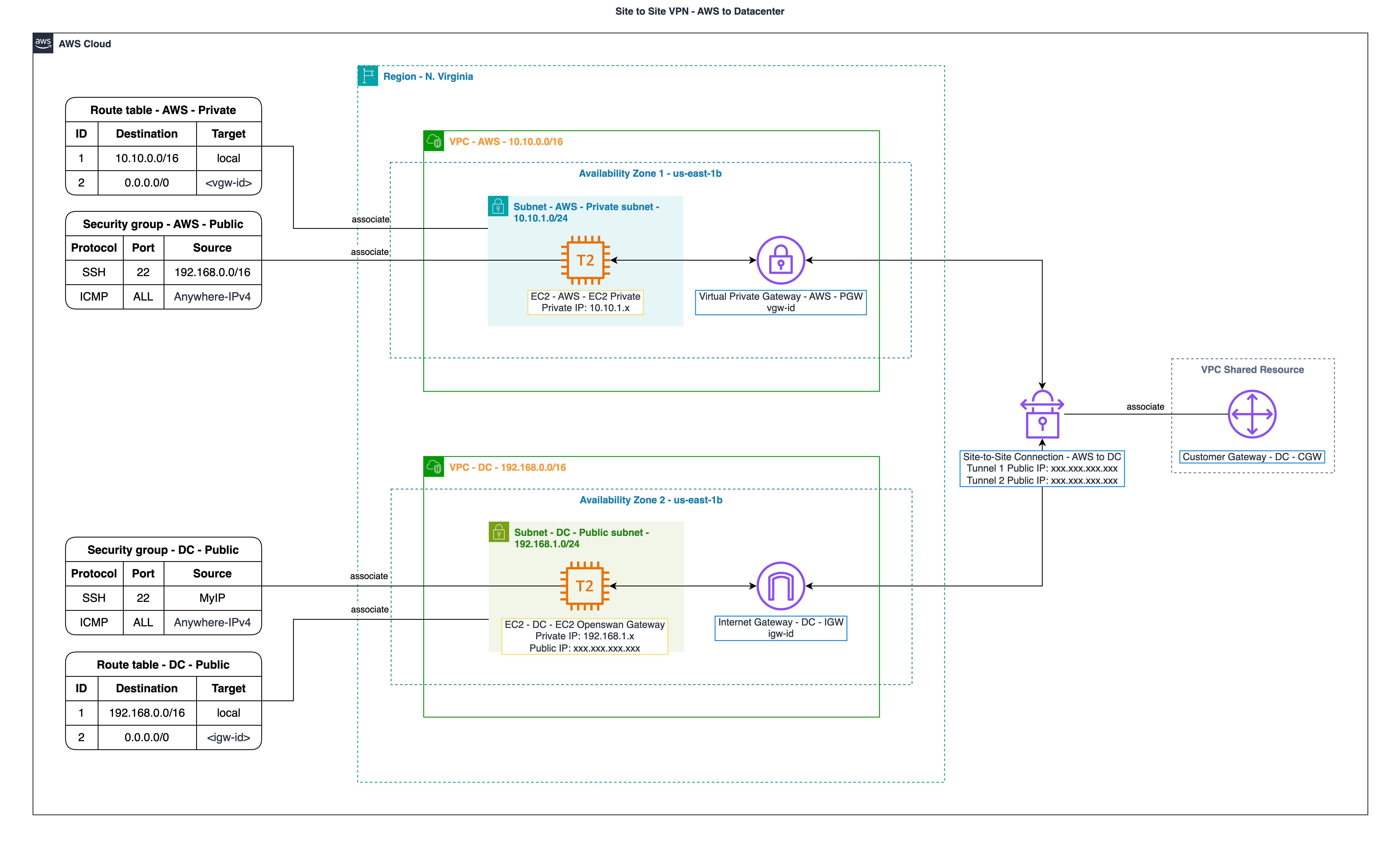
×